The Rise SA Team has made this improvement as requested by schools to make it easier for parents to see which services they pay for. Read on to learn more details.
This new feature is meant to make Bursars' and Finance team members' life easier and as a result reduce queries from parents.
Now the parent will be able to see the description for each invoice in the student's statement. Feel free to open a statement and have a look.
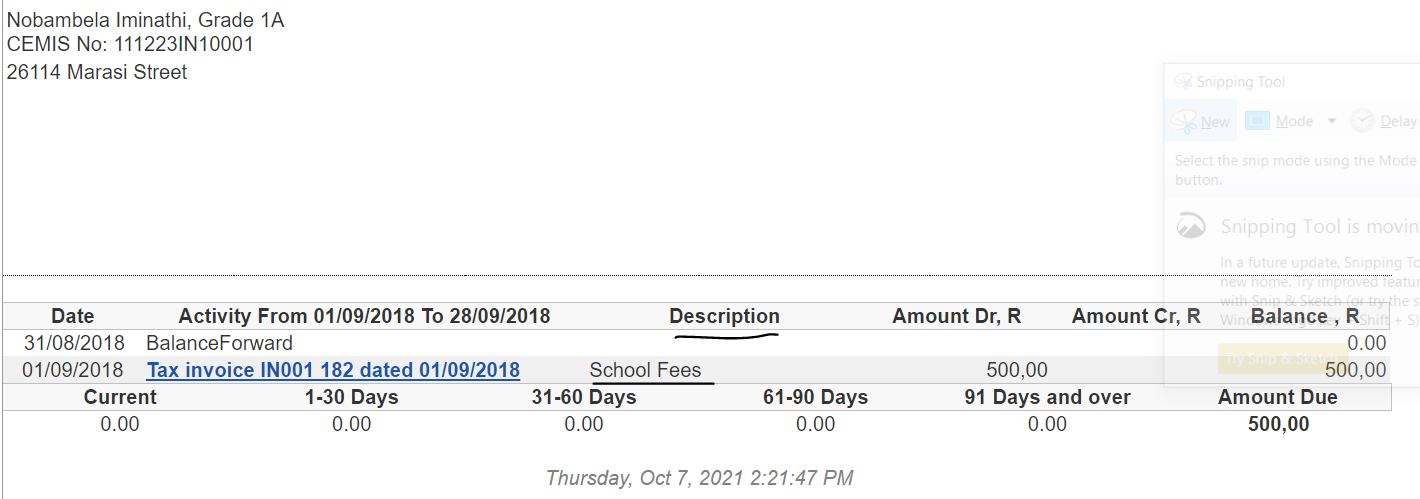
Should you not want to use this function, schools can deactivate it:
- Go to Quick Menu and select Settings.
- Go to Print Form Set up and select Statements. Then untick the show description tickbox.
- Save and close to complete.
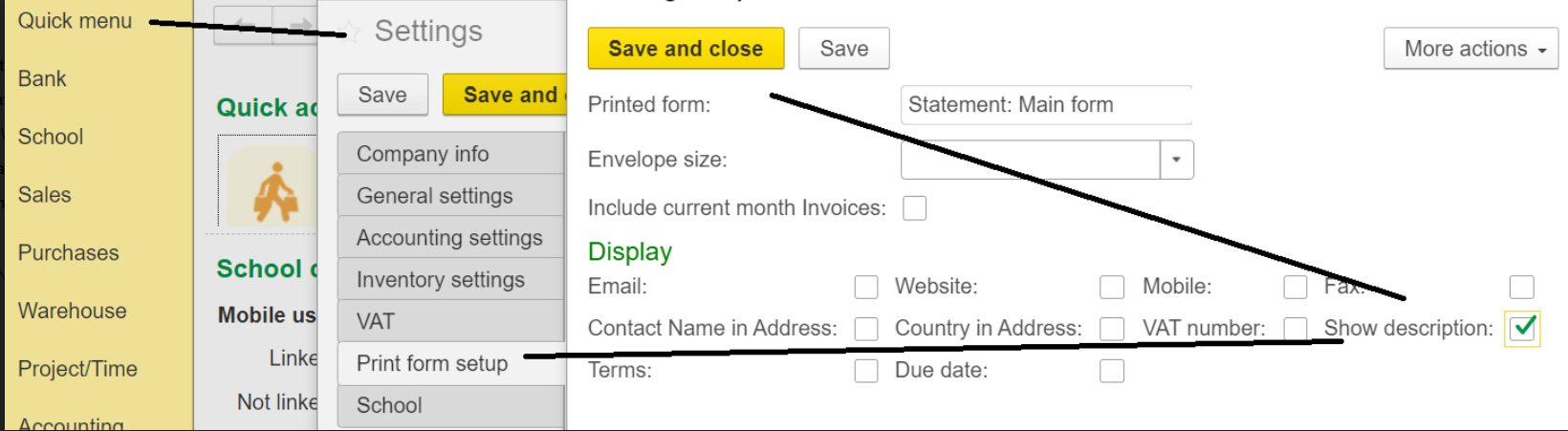
This will make the statements look like it did before.







