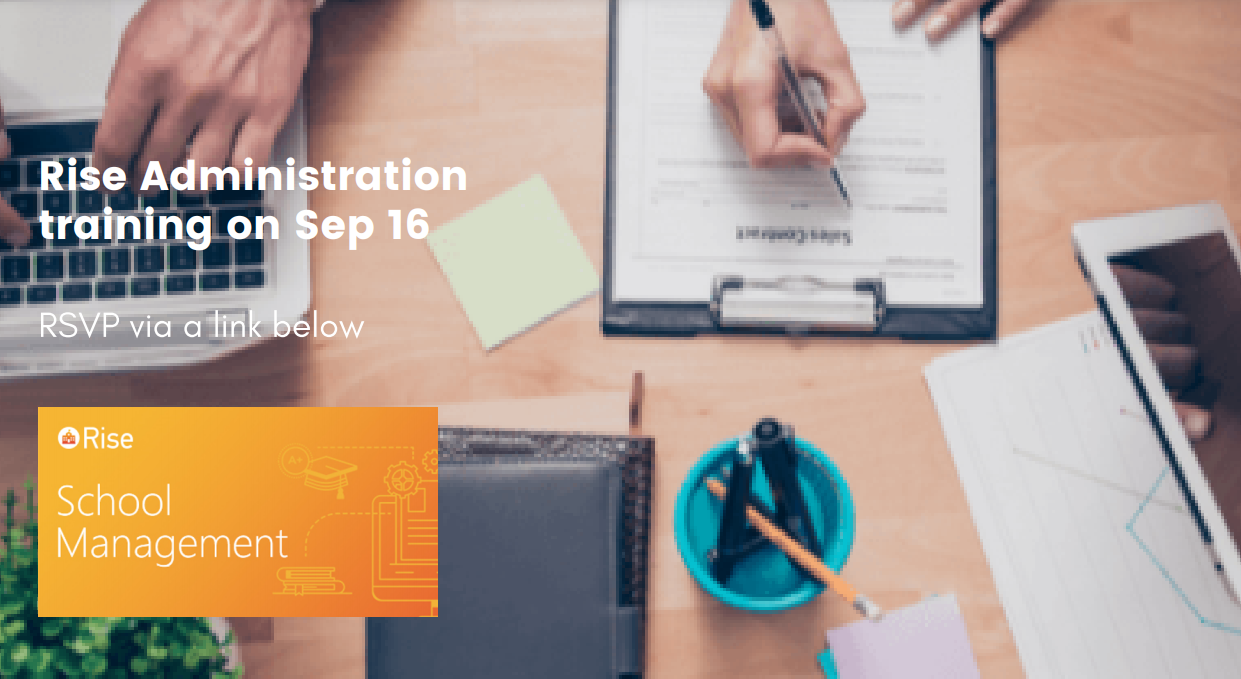in RSM and Rise Communicator
for Educators, Admin Staff, Principal, HOD and Deputy Principal.
We are excited to share that Rise Administration training will take place via Zoom
at 12h30-15h30 Sep 16. In order to RSVP to the event, kindly fill in your details by clicking on this link.
What: Rise Administration training
When: 12h30-15h30 on Thursday, Sep 16
Who: Educators, Admin Staff, Principal, HOD and Deputy Principal.
Where: Zoom (we will email you the link upon your confirmation)
Why: Empower yourselves with a skill and knowledge of how to practically use and make the most of Rise School Management and Rise Communicator in your communication with parents and on the admin side. Improve rapport with parents and simplify your life on the admin side, saving R15K per annum on paper along the way.
How: We will cover the admin functions both in RSM and on the Communicator and
map out practical steps as part of a practical implementation of the training at your school.
If you would like to do this training, kindly fill in your details via a Google Form by clicking on this link. The cost of training is R700 per school. If you have questions, kindly email to info@risebiz.co.za and, we will get back to you.
Your attendance is subject to the settlement of the course fee. As soon as the fee is settled, your course attendance will be confirmed. We will also email you a detailed manual and a workbook closer to the time of training.
Below is a detailed program of the Rise Administration training:
How to communicate at a click with parents from the Rise system:
1. How to create News, Events, Resources, Channels.
2. How to link School Staff to mobile users and enable access for Classes and Channels.
2. How to create an Incident (transgressions / points) and a Detention letter
Workbook - mapping out practical steps for your school:
- Dates and timelines for events for the term;
- Mapping out a communication plan for the next 2 months
- How to encourage parents to use the communicator app.
Getting parents onboard:
Use case: how schools that serve poor communities
got over 90% of parents to use the Communicator.
Workbook: practical workflow and steps to take going forward.
How to use the Communicator as a School Staff member:
1. How to create News for all parents or for a specific channel.
3. How to create an Incident for specific learners from the app.
4. How to record attendance daily or per term from the app.
5. How to create a Marks Sheet for a specific subject and Mark type
For an effective session kindly observe the rule below:
1. Find a quiet place to follow the session
2. Ensure that you have a strong internet connection
3. Close down any additional (open) apps/tabs
4. Mute your microphone unless you want to speak to the trainer
5. Disable your webcam
6. Make use of the Chat function to post questions to the trainer
7. Download and print the training materials on the Handouts button
8. Please set your cell phone to silent
There will be regular breaks during the session
Please complete the feedback form at the end of the session, link will be provided.